Banners in e-commerce are used everywhere: in advertising, mailing lists, and website. They play an essential role in attracting and informing customers. In this article, we will tell you how to make a banner for the online store on your own if you do not have skills in design.
Banners in e-commerce are used everywhere: in advertising, mailing lists, and website. They play an essential role in attracting and informing customers. For example, you can use them to announce promotions, new arrivals or even changes in the work of the online store.
In this article, we will tell you how to make a banner for the online store on your own if you do not have skills in design. We have chosen the five best services that will help you with this.
Adobe Express
Adobe's graphic editor motto - "create with confidence, share with fearlessness" - describes how the service works. After logging in, you get to the menu, where you can create a new project. You can set the size of the future banner on your own or use the dimensions configured according to the type of banner. E.g., for stories on Instagram, a Facebook post, etc.
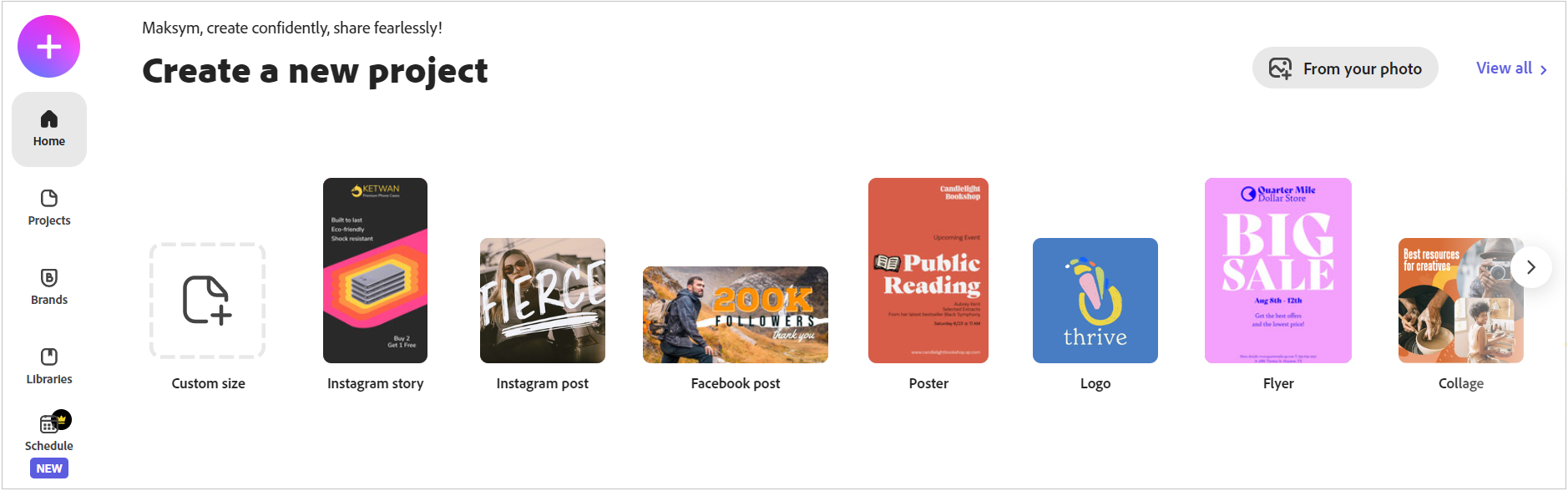
You can create a banner from scratch or take one of the many ready-made templates. The templates are divided by theme, and there are lots of them. For example, there are more than 10 thousand templates for Instagram posts, of which 4 thousand are free. This way, you can use ready-made ideas, and you do not have to keep coming up with something new.
Once you have chosen a template, start editing it. Service allows you to change every detail of the banner. The image is divided into layers for convenience so that you can quickly move from one element to another. There are no complicated functions in the editor, and everything is easy. If, for example, you do not have high-quality photos to add to your banner, the editor has an integration with Adobe's photo stock, from where you can get the image.
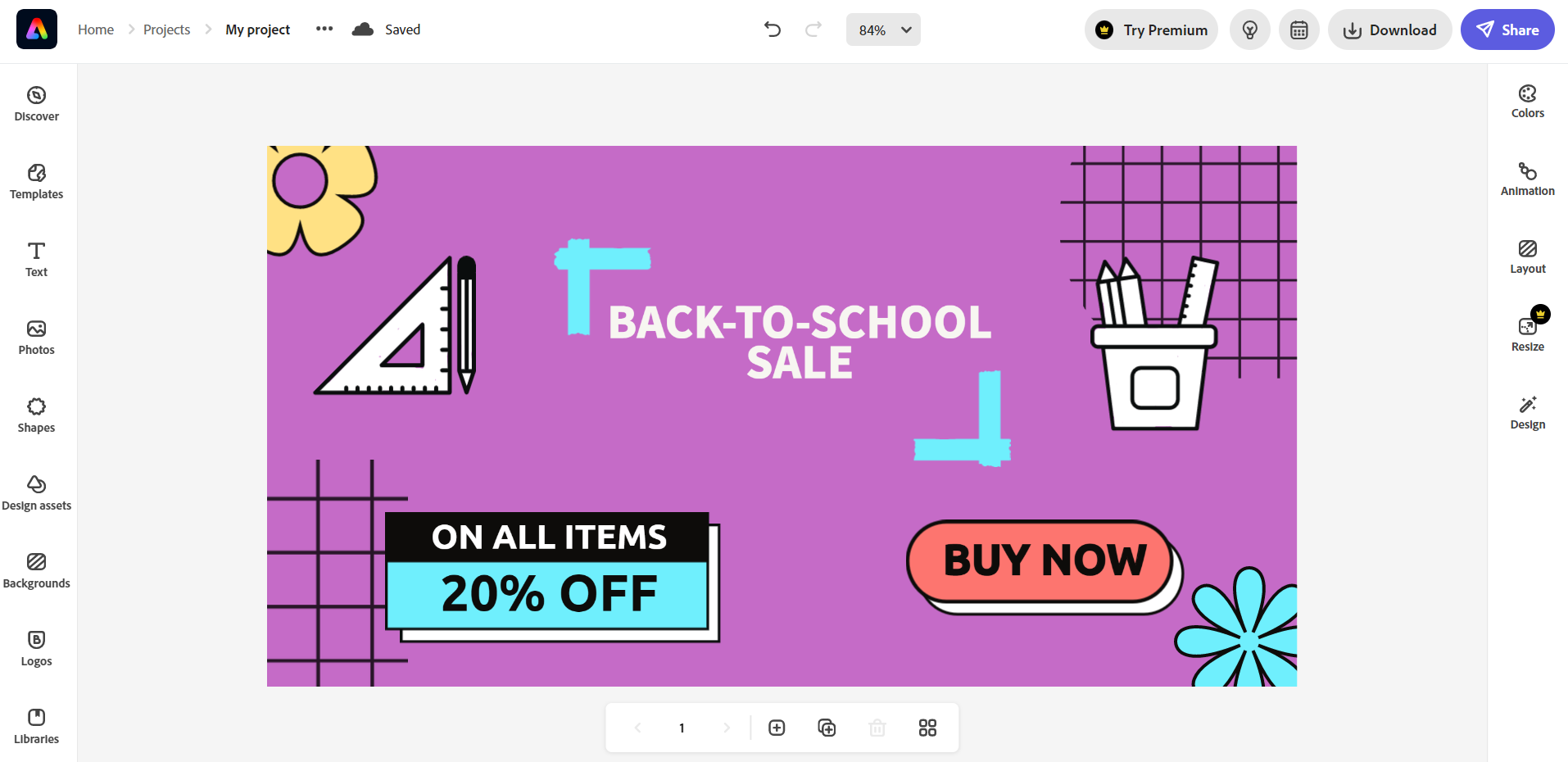
Most editor features are free, and the premium version covers additional features. Examples include access to all themes, photo stock images, and new backgrounds. A Premium subscription costs $9.99 for the month and $99.99 for a year.
Advantages:
-
easy to use;
-
most features are freely available;
-
large selection of templates.
Disadvantages:
-
not as many editing functions as I would like.
Canva
Canva is one of the most popular graphic editors for creating banners. The size templates are divided into five main categories with dozens of subcategories. You can find the templates needed for an online store in the "Marketing" and "Social Media" sections. After selecting an image type, you get to the editor, where you can choose a ready-made template. There is no filter for templates, so you have to search for the necessary image manually, which makes it inconvenient to use.
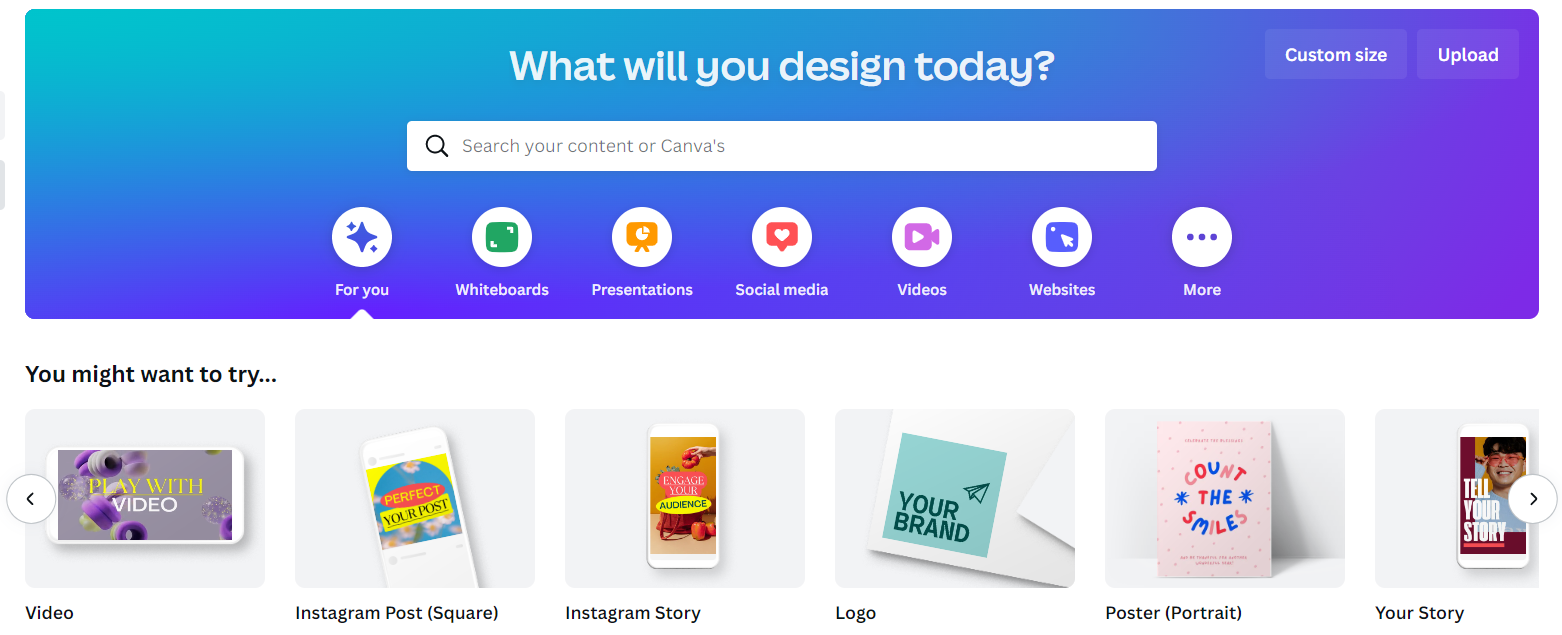
The editing tools are enough to perform basic banner manipulations. You can animate the banner and turn it into a GIF, edit the background, and add additional elements to the image. But when you try in-depth editing, there are limitations due to the lack of a premium subscription. For example, some fonts are not available.
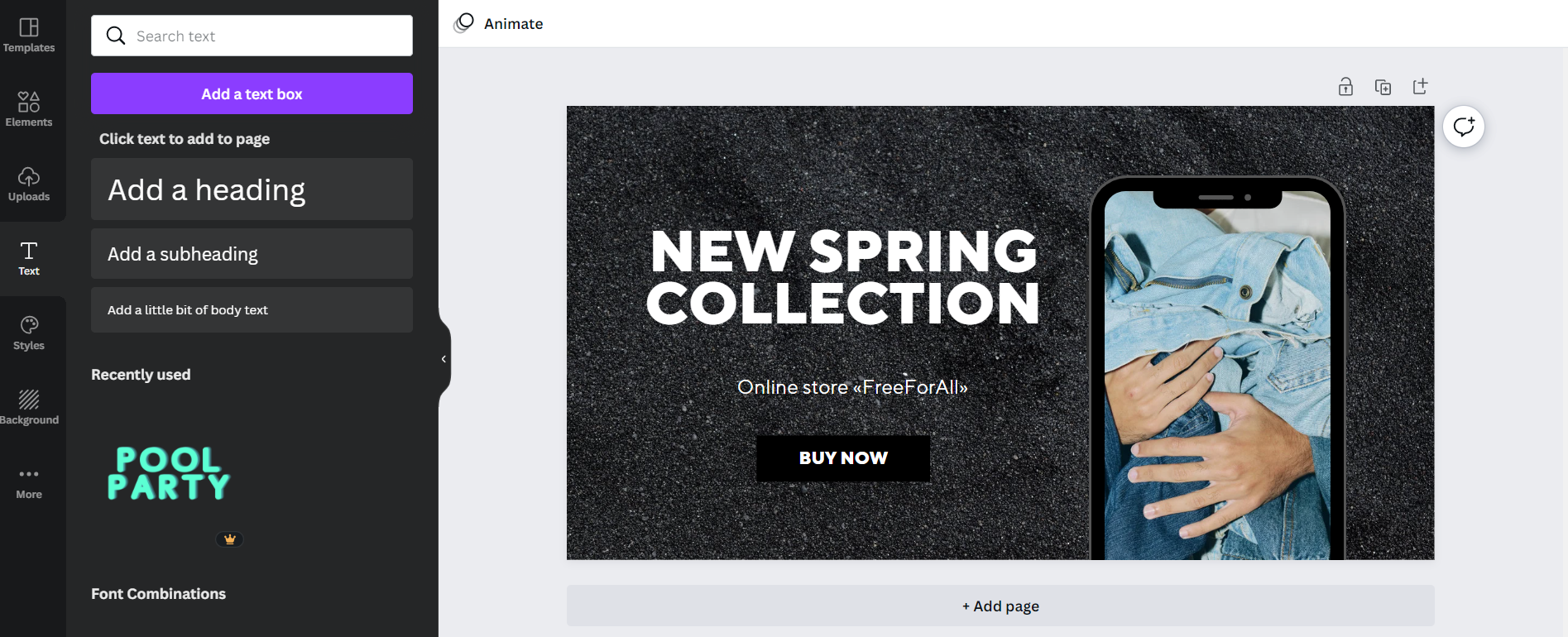
A premium subscription to Canva costs $12.99 per month or $119.99 per year. It noticeably expands the user experience. For example, downloading one banner in different sizes becomes available. The feature allows you to create one banner for all advertising activities rather than having to redesign it for various sites. In addition, the company claims the subscription gives access to 610,000 templates and 3,000 fonts.
Advantages:
-
feature-rich editor;
-
the interface is available in many languages;
-
The company left the Russian market because of the attack on Ukraine and blocked access for Russians.
Disadvantages:
-
feels the need for a premium subscription;
-
there are no template filters.
VistaCreate
Another popular online service for creating banners, formerly called Crello. VistaCreate offers a choice of dozens of varieties of images that you can use to create them. The interface of the service is intuitive and translated into many languages. If you do not want to search for the desired image format manually, you can use search and keywords.
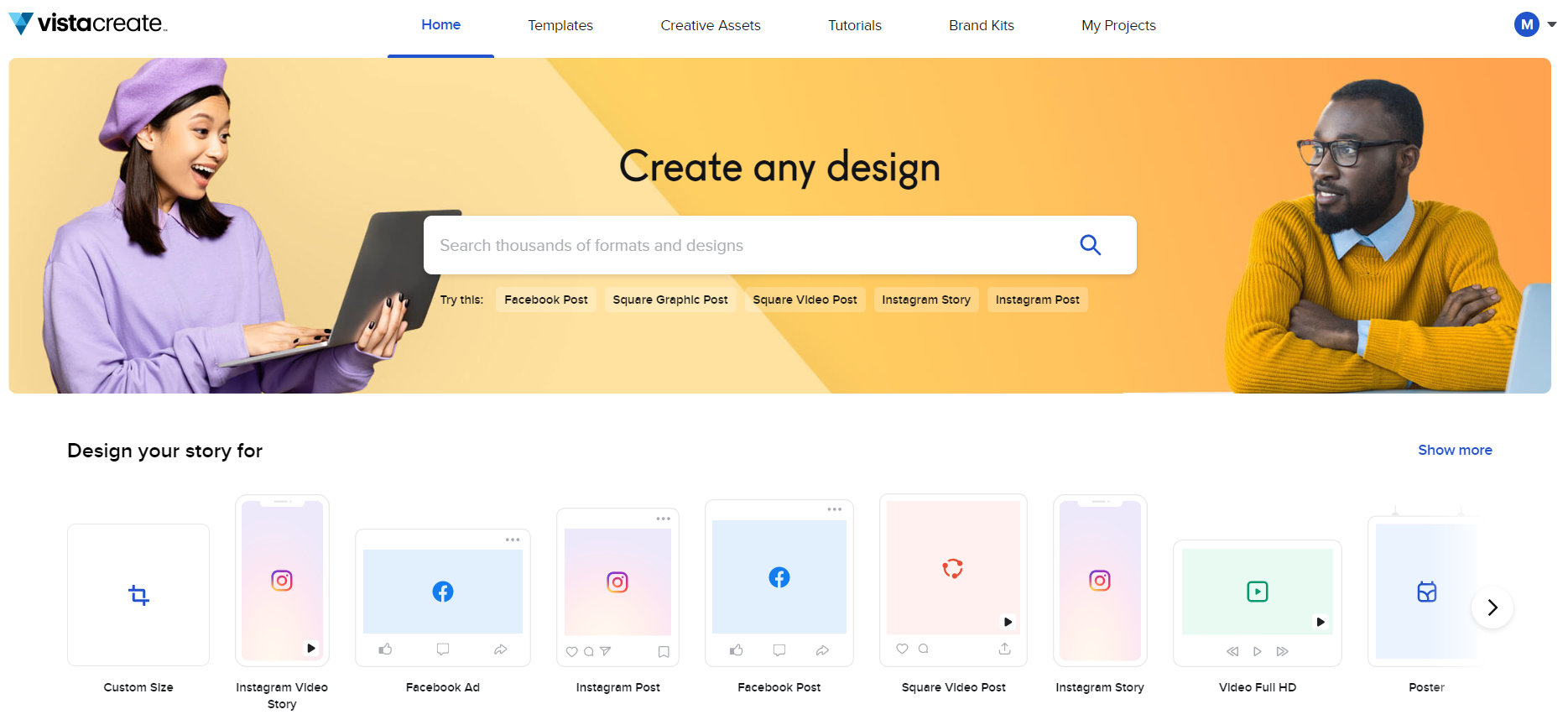
According to the company, users can choose from 75,000 free plan templates. We have not counted how many templates there are, but there are a lot of them, and they are all free. Finding the desired template is easy enough, thanks to a good keyword search. You can add the template you like to your favorites and find it easily later.
The image editing process is very similar to Canva - everything is clear and straightforward. And the lack of a premium subscription is almost not felt, at least for basic editing. For convenience, the service has developed a set of colors and fonts to apply to your banners.
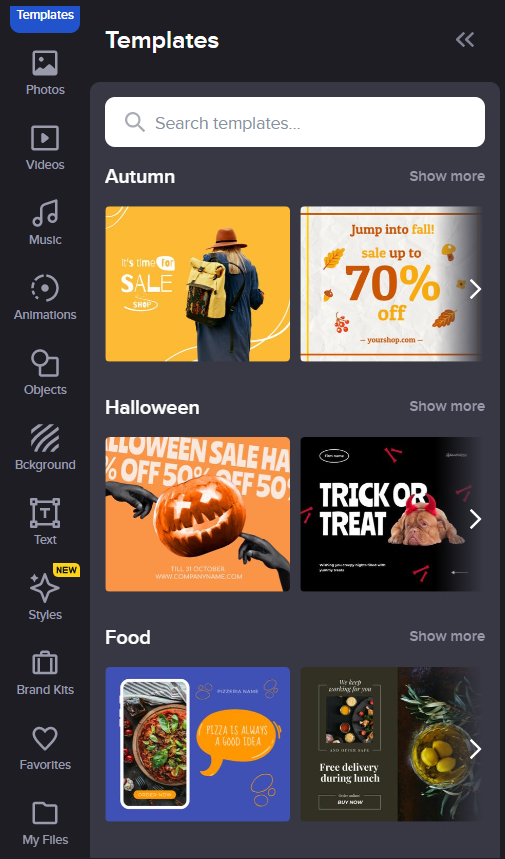
It allows you to change the size of the finished banner, access branding, version history, etc. A VistaCreate subscription costs $13 per month or $120 per year.
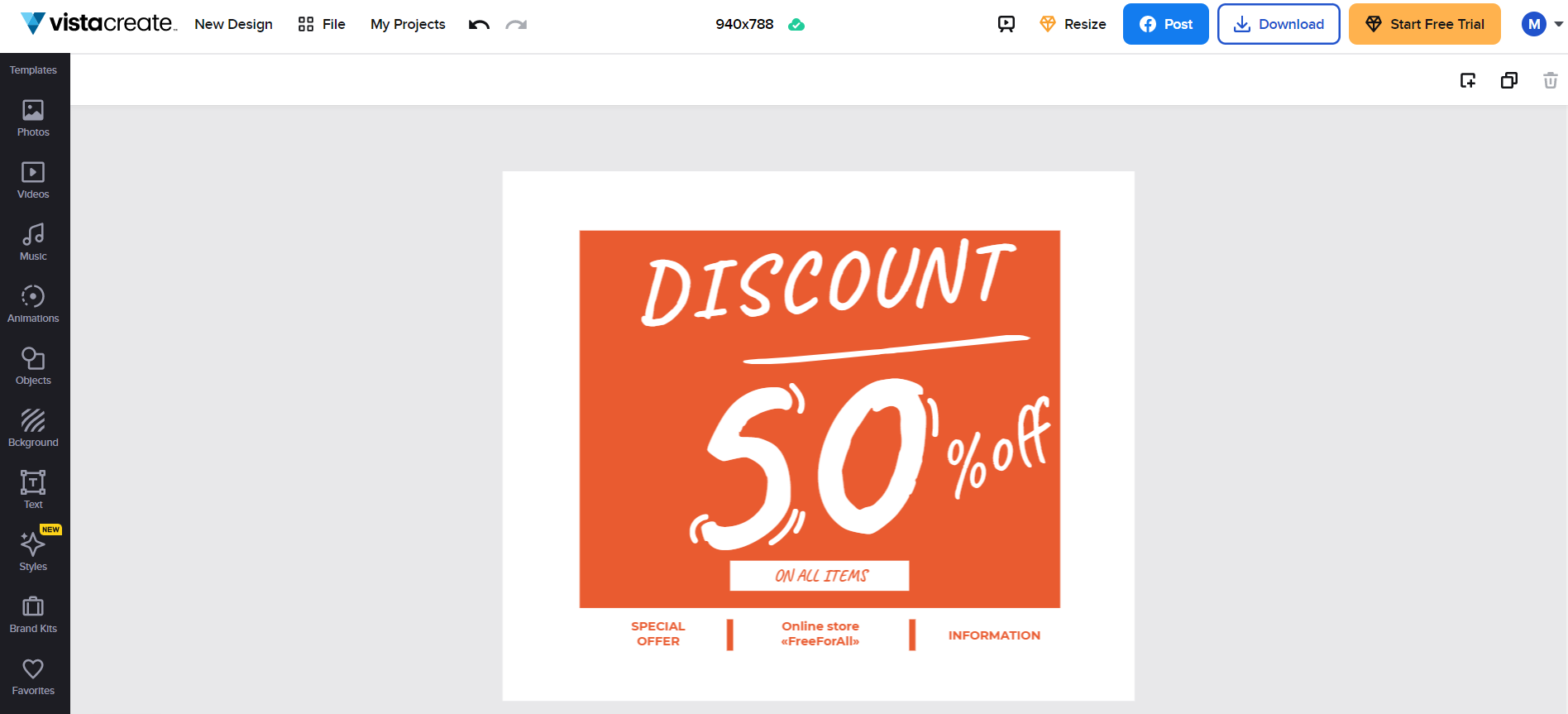
Advantages:
-
the free version has all the necessary tools for beginners;
-
large selection of templates;
-
a large selection of templates;
-
an interface is available in many languages;
The company has suspended its work on the Russian market because of the war against Ukraine.
Disadvantages:
-
not detected.
Fotor
Fotor is a well-known online photo editor. The service also allows you to create banners based on ready-made templates. You click Create Design on the main page to go to the banner creation. You cannot specify the image size manually - you can only use filters to find a template with the appropriate size.
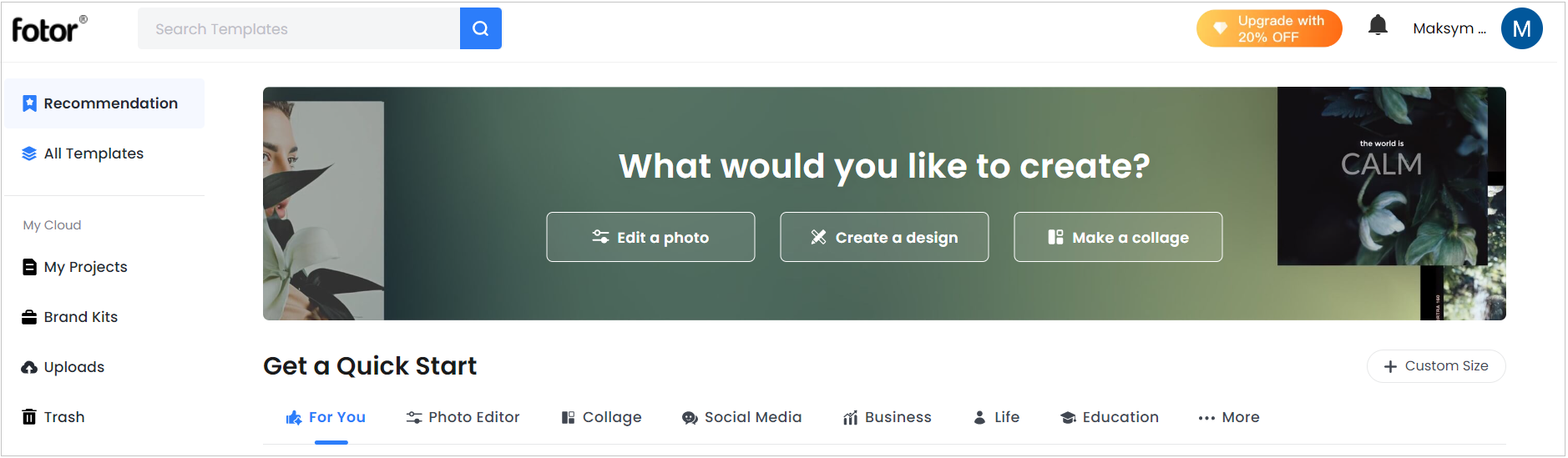
The number of free editing tools on Fotor is limited, so you will not be able to change the standard templates noticeably. But the basic free templates are good enough, so you do not have to try to improve them. A significant drawback of the editor is the watermark, which is placed on banners if you do not have a premium subscription. Of course, some services allow you to remove it, but it takes extra time and can degrade image quality. And most importantly, you can't download the image without a subscription.
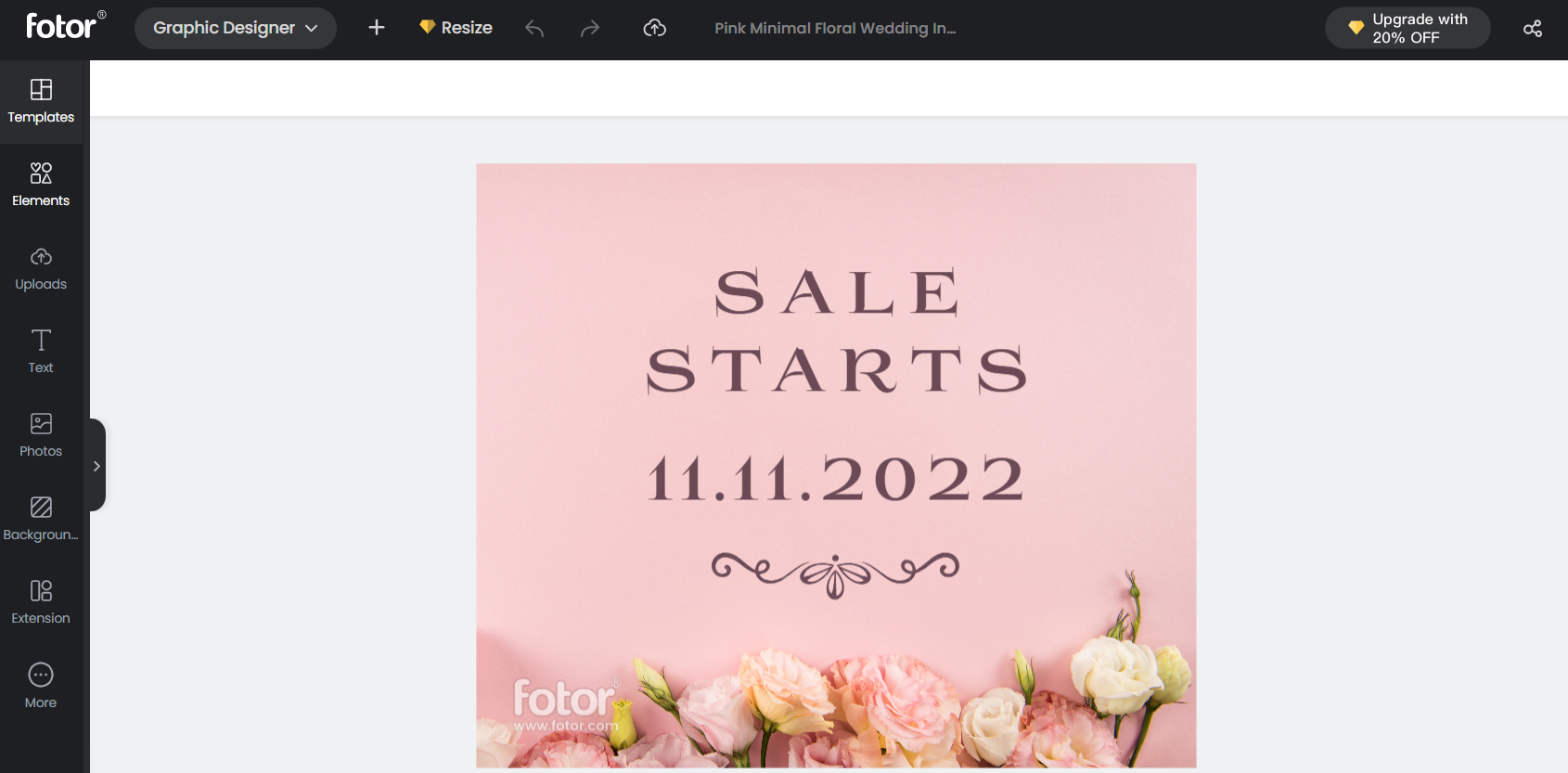
With all the limitations of the Fotor free version, a premium subscription to the service is a must. It gives you access to hundreds of editing tools, a lot of templates and effects to enhance your images. The service offers two types of subscriptions - Pro and Pro+. A regular subscription costs $7.19 per month or $31.99 per year, including a discount, available at the time of writing.
Advantages:
-
the cost of a premium subscription is noticeably lower than the competition;
-
there is nothing unnecessary in the editor;
-
easy to understand the interface.
Disadvantages:
-
it is impossible to use the service fully without a premium subscription;
-
the service focuses on photo editing, not banner creation.
Visme
Visme allows you to create different graphics, from presentations and diagrams to videos and banners. Templates for banners are divided into animated and static. There are quite a few templates for each type of banner. Therefore, you will have a wide choice. The editor's interface is difficult to understand - mainly because of the many different tools huddled together. At the same time, they are not necessary to solve the problem of creating a banner. Finding the right tool is very difficult.
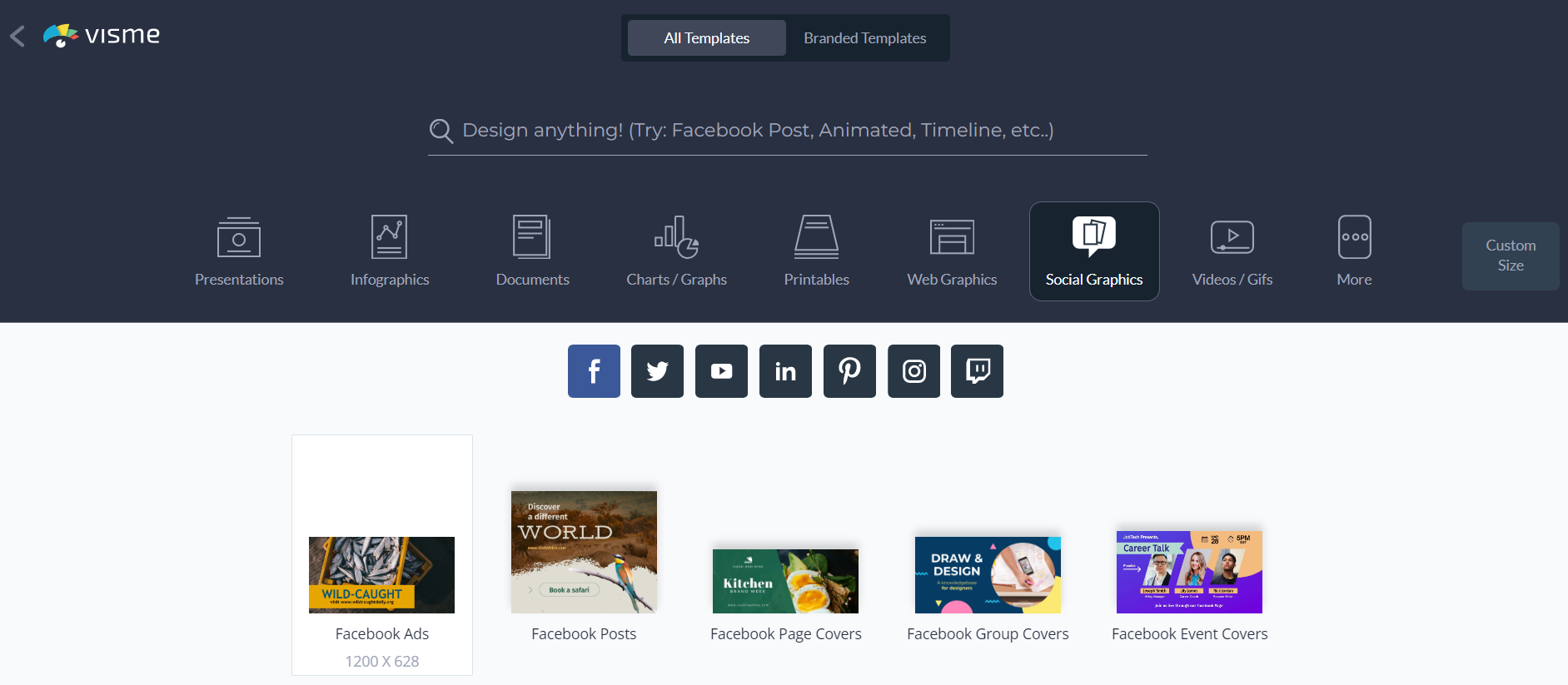
The service does not provide unique tools for editing images - everything is commonplace. On the one hand, this is a minus because it reduces the variability, but on the other hand, it is a plus because a person without design skills does not need complex tools. The service's lack of adaptation to the Cyrillic alphabet is one of the most evident problems of Visme. You cannot apply all fonts to the Cyrillic letters, which limits the freedom of choice. Another problem is the inability to upload an image without a premium subscription.
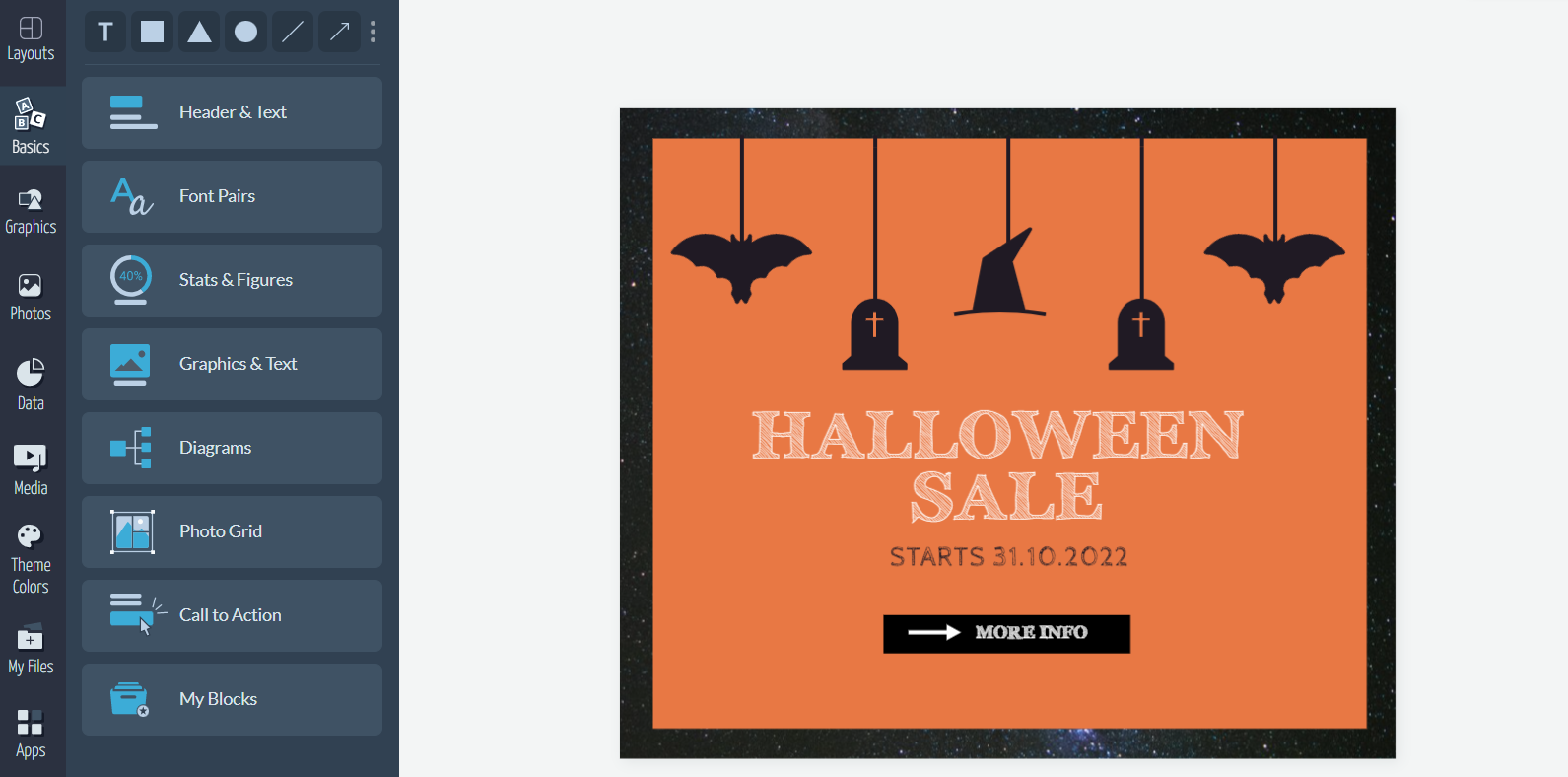
Premium subscriptions cost $29 per month or $147 per year. There is also a business subscription option that costs twice as much. Along with the subscription, the user gets additional editing tools and templates, the ability to upload images and 24/7 technical support.
Advantages:
-
no complicated tools to learn;
-
you can combine banners with other types of graphics, such as diagrams.
Disadvantages:
-
high cost;
-
confusing interface;
-
limited functions
Conclusion
Creating a quality banner for the online store without the help of a designer is quite realistic. To do this, use online graphic editors and their templates, which you can change to your liking. Each service has its advantages, so we advise you to try each before choosing.





